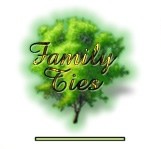Compare and Choose Family History Software
(Skip to genealogy software results table - last update 1 Dec 2009)
Today the easiest way to keep all your records is to use genealogy software. Look for a program which allows you to:
- create a family tree structure
- display and navigate a pedigree tree of ancestors
- display and navigate a tree of descendants
- quickly find an individual
- allow you to enter the source of your information including where the source is located, it's date, the actual text and an image of the source
- allow you to have multiple spouses in case of widows, divorce or even polygamy
- allow you to have multiple parents in case of adoption
- allow you to keep photographs
- allow you to keep sound and video files
- allow links to other documents such as Word files
- allow links to websites (Use caution here - websites can disappear. I always make a copy)
- allow you to enter notes, addresses, e-mail contacts
- allow you to use maps
- allow you to store DNA information
- allows you to work out relationships
- calculate ages at an event
- create reports of ancestors, descendants, family, books
- create pedigree charts, family group sheets
- Create custom lists e.g. Individuals, Places, Problems etc.
- create websites
- create GEDCOM files for transferring information
- import GEDCOM files
- allow you to find and merge duplicate individuals
- allow you to create backups of your information
- for the advanced user the program should be customisable.
Above all the software should be easy to use and should let you know if you are making a mistake. An example of this would be to warn you if an individual gets married at a very young age or has children born within nine months of each other. Good software should allow you to print a list of possible problems.
For the last few months I've been testing current family history programs and I've put the results I found in a table so that you can compare the programs and make a choice. I rated each using a number scale where 0='can't do it' and 5='very easy'. Some of the numbers are 'active' in that if you move your mouse over them you'll see an additional comment pop open. The maximum possible score would be 175.
To measure 'Easy of use' I tried using it without the manual and then after reading the manual.
To measure 'Importing' I imported a GEDCOM file created in PAF and checked to see how well the program imported the 'standard' (The LDS, who created PAF, produced the GEDCOM standard).
Some programs will import files other than GEDCOM files. No errors should be generated.
To measure 'Warnings' the gedcom file imported contained three errors. A female having children at age 7; A man married after his death and a man having children (Not from the same birth) after his death. In addition I created a sibling born one month after a previous sibling to the same parents. Whilst it's possible this child could be adopted the program should flag this date of birth as a possible error.
Annoyances is a subjective judgment. It's a measure of how irritating a 'feature' of the software is. A negative value is given but this value has NOT been deducted from the total.
| Feature |
|
Family Tree Maker 2010 |
Master Genealogist 7 |
Family Historian 4  |
Family Tree Legends |
Family Tree Builder 4 |
Legacy 7 |
RootsMagic 4 |
Ancestral Quest 12.1 |
| Price |
Free |
£32.99 |
$59.00 |
£36.37 ($53.00 approx) |
Free |
Free |
$34.95 |
$29.95 |
$29.95 |
| Create family tree structure |
5 |
5 |
4 |
5 |
5 |
5 |
5 |
5 |
5 |
| Navigate pedigree |
4 |
5 |
3 |
5 |
4 |
5 |
3 |
4 |
4 |
| Navigate descendants |
1 |
5 |
1 |
5 |
1 |
5 |
4 |
4 |
1 |
| Find an individual |
3 |
5 |
3 |
5 |
5 |
4 |
4 |
5 |
3 |
| Enter sources |
4 |
3 |
2 |
5 |
3 |
3 |
4 |
4 |
4 |
| multiple spouses |
5 |
5 |
4 |
5 |
4 |
5 |
5 |
5 |
5 |
| multiple parents |
5 |
0 |
0 |
5 |
4 |
2 |
4 |
4 |
5 |
| Keep photographs |
4 |
4 |
3 |
5 |
4 |
3 |
3 |
5 |
4 |
| Keep sound |
4 |
4 |
4 |
5 |
4 |
4 |
4 |
5 |
4 |
| Keep video |
4 |
4 |
4 |
5 |
4 |
4 |
4 |
5 |
4 |
| link to documents |
0 |
4 |
5 |
5 |
4 |
4 |
5 |
5 |
0 |
| Feature |
|
Family Tree Maker 2010 |
Master Genealogist 7 |
Family Historian 4  |
Family Tree Legends |
Family Tree Builder 4 |
Legacy 7 |
RootsMagic 4 |
Ancestral Quest 12.1 |
Keep e-mails |
2 |
3 |
4 |
4 |
3 |
3 |
4 |
4 |
2 |
| Link to websites |
0 |
3 |
3 |
0 |
3 |
2 |
5 |
4 |
0 |
| Enter notes |
3 |
5 |
3 |
3 |
5 |
5 |
4 |
5 |
4 |
| Enter addresses |
4 |
3 |
3 |
4 |
5 |
5 |
5 |
5 |
4 |
| Enter e-mail addresses |
4 |
3 |
3 |
3 |
5 |
4 |
5 |
5 |
4 |
| Use maps |
0 |
1 |
2 |
1 |
1 |
3 |
4 |
3 |
1 |
| Store DNA data |
1 |
2 |
3 |
1 |
4 |
1 |
4 |
4 |
4 |
| Work out relationships |
3 |
5 |
4 |
5 |
5 |
4 |
3 |
4 |
3 |
| Calculate ages |
1 |
5 |
5 |
5 |
0 |
2 |
4 |
5 |
1 |
| Create Ancestor reports |
4 |
4 |
4 |
5 |
4 |
5 |
4 |
5 |
5 |
| Create descendant reports |
4 |
3 |
5 |
5 |
4 |
5 |
4 |
5 |
5 |
| Create Family records |
4 |
4 |
4 |
5 |
4 |
5 |
4 |
5 |
5 |
| Feature |
|
Family Tree Maker 2010 |
Master Genealogist 7 |
Family Historian 4  |
Family Tree Legends |
Family Tree Builder 4 |
Legacy 7 |
RootsMagic 4 |
Ancestral Quest 12.1 |
| Create books |
4 |
4 |
4 |
0 |
5 |
5 |
4 |
5 |
5 |
| Create lists |
4 |
3 |
3 |
3 |
5 |
1 |
3 |
4 |
4 |
| Create websites |
3 |
1 |
2 |
3 |
4 |
3 |
3 |
2 |
4 |
| Create 'To do' lists |
3 |
5 |
3 |
1 |
4 |
0 |
3 |
5 |
3 |
| Export GEDCOM files |
5 |
5 |
5 |
5 |
5 |
5 |
5 |
5 |
5 |
| Import files |
3 |
5 |
4 |
4 |
4 |
3 |
4 |
5 |
4 |
| merge individuals |
4 |
3 |
4 |
2 |
5 |
2 |
3 |
5 |
4 |
| Create backups |
4 |
5 |
4 |
4 |
5 |
5 |
5 |
5 |
4 |
| Suggest places to research |
1 |
2 |
1 |
2 |
2 |
3 |
5 |
5 |
3 |
| Ease of use |
4 |
4 |
3 |
3 |
4 |
3 |
3 |
4 |
4 |
| Other features |
Scales to whatever size window you use it in. |
Automatically searches Ancestry.com for information |
Screen can be customised to show the layout you prefer |
Has an extremely powerful query function which can produce useful lists and excellent tree drawing facilities |
Connects to Gencircles.com for information.
Offers guides to research and storing records |
Connects to My Heratage.com for information and uploads
Vertical pedigree view of up to 7 generations. |
Price quoted includes the PDF file of the manual which is normally $14.95. Almost scales to whatever size window you use it in. |
Really useful feature is that 2 windows can be open and people can be dragged and dropped between windows - great for importing.
Includes a version which can be run from a USB key - great for library use. |
Like an extended version of PAF. Has extra features very relevant to LDS members |
| Feature |
|
Family Tree Maker 2010 |
Master Genealogist 7 |
Family Historian 4  |
Family Tree Legends |
Family Tree Builder 4 |
Legacy 7 |
RootsMagic 4 |
Ancestral Quest 12.1 |
How well it copes
with Windows 7 |
5 |
5 |
4 |
4 |
1 |
4 |
4 |
5 |
4 |
| Warnings |
4 |
4 |
0 |
0 |
2 |
1 |
4 |
2 |
4 |
Annoyances
&
other adjustments |
Can't link to word or pdf files (-2)
Free! (+5) |
|
Cue cards, although providing useful information gray out the program. It's not useful to be told to click the yellow icon when they are all gray.
Price!
(-7) |
Complete absence of warnings and error detection are serious deficiencies. No inbuilt 'to do' or mapping and websites prone to spam capture.
Price!
(-10) |
Free! (+5) |
Constantly nags to upgrade to premium membership of My Heritage ($75.00 pa) Had the cheek to change my default browser search page and add a toolbar without my permission(deserving of -20!) |
Currently running a discount offer saving you $5.00 |
Weak on warning you about problems while entering data. E.g. a father born after a son.
|
Can't link to word or pdf files (-2) |
| Total |
111 |
131 |
113 |
128 |
131 |
123 |
141 |
157 |
124 |
| Rank |
9 |
3 |
8 |
5 |
3 |
7 |
2 |
1 |
6 |
Rank
(including annoyances) |
7 |
4 |
8 |
6 |
3 |
9 |
2 |
1 |
5 |
Price is for the download only version which includes a pdf copy of the book 'Getting the Most From Family Historian 4'. It does NOT include VAT or taxes.
Possible if you type 'TO-DO:' at the start of the note entry. Read about 'Tagged notes and lists in the help file to find out more.
There is also a free, cut down version available, follow the link above for differences.
Versatile but perhaps a little cumbersom and complex. Read the manual to make maximum use of this.
Produces a professional looking book with the limitation that it can't be easily modified. Output is a pdf file.
Provides warnings and flags problems but accepted siblings born a month apart to the same parents.
Links to a number of websites and enters the data of the person selected in search boxes.
Calculates and displays ages at events by default.
Shows the relationship of a person to the 'home person', has a Relationship button showing close relatives, has a relationship calculator and produces relationship reports. It will not however indicate where family trees merge e.g. husband and wife being 2nd cousins.
Suggests storing mtDNA results in a 'description' field and attaching DNA documentation as a media file. No searching or comparing of results.
Although a text copy of the address is possible it will not be clickable to open an e-mail program.
Has an effective 'Quick' search and filters may be applied e.g. 'Name contains Polly' which was intelligent enough to find 'Mary's as well.
Addresses may be added but no facility for keeping contact details of living persons.
Particularly easy to follow a direct line since the link arrow is highlighted in a different colour.
Completely absent - allowed me to create a child born to a 69 year old mother who had been dead two years with no warning.
Works fine at all text and icon sizes but has slightly non-standard filer windows for loading & saving.
Worth reading the guides to find extras which would otherwise be hidden.
Has a list of possible Internet sites but makes no suggestions.
Apart from backups the program will create a CD image allowing you to distribute the file to others.
Can merge records but does not offer to find them for you!
Can import gedcom files and a variety of charts and reports.
Not featured although it could be set up.
Produces a very neat looking website which unfortunately uses tables for positioning elements (making them slow to load) and leaves e-mail addresses totally unprotected and vulnerable to spam.
A variety of lists are available but not all of them can be printed. No problem list available.
Does not offer DNA support other than a text note.
Does not offer mapping. However it is possible to add a hyperlink to a web map in 'Multimedia' which will then open a web map.
Tooltip content goes here.
'Residence' is offered as an event. It's possible to set up a new event to show a change of address but this is not one of the standard events offered.
Although notes are easy to enter they can't be formatted other than globally.
Can link to a saved email or text can be copied and pasted but dragging and dropping is not possible.
Stores external files as linked objects meaning you can add any sound, video or document.
Completely configurable by the user.
The 'Next' button is not an obvious button to switch spouses.
Despite 'Warnings' being set up in preferences it allowed me to create a child born to a 69 year old mother who had been dead two years with no warning.
Pretty basic, uses tags in upper case and does not protect e-mail addresses. Some reports can be output as html.
No custom lists or problem list.
Does not offer title, contents or indexes
No option to save as html.
Can output in a variety of formats but a lot of editing is needed. Chart options are very good.
Can display a calculated age for each event. (Needs setting up in preferences)
Has a relationship calculator and can also work out relationship to the selected home person.
Offers a range of tests from some labs - too restrictive if you don't use these particular ones.
Can store latitude and longitude and link places to external applications e.g. Google Earth but has no built in mapping.
Possible but unduly complex.
Possible but unduly complex.
Failed to import image locations or associated image notes.
If this option is available - I can't find it.
Adding events is versatile but complex and sometimes throws errors which crash the program
'Quick' search works well but advanced filters are not always effective.
Navigating descendants is a torturous process.
Works but at 125% text and icons scale some of the text is lost from the screen.
No immediate warnings given but generates a report of possible problems on request. Did not flag siblings born 1 month apart to the same parents.
Gives instant warnings and generates a report of possible problems on request. Did not flag siblings born 1 month apart.
Gives a limited range of warnings. Does not produce a list of possible errors. Did not report siblings born 1 month apart as a possible error.
Gives instant warnings and generates a report of possible problems on request. Did not flag siblings born 1 month apart.
No warnings given. Generates Data Error report but does not list children born within 2 months of each other as a possible error.
Gives instant warnings and generates a report of possible problems on request. Did not flag siblings born 1 month apart.
Installed and ran well but failed to restart and would not allow re-installation despite following the websites guidelines for this. Works fine in Vista.
Heavily biased towards the US
Allows you to use free Gencircles.com to create online backups and yet retain full control of privacy
Imports Gedcom and Family Tree Maker files.
Uses embedded CSS. Individual reports can be saved as web pages.
Very easy to save the report in a variety of formats including .doc .pdf and .htm
Very easy to save the report in a variety of formats including .doc .pdf and .htm
Generates a detailed relationship report for each individual and calculates the relationship between any two individuals. This means you don't have to wade through many pages to find what you want.
Shows place maps and aerial photographs.
Fails to show OK & Cancel buttons when text and icons are scaled above 125%
Only possible in a text note.
Works only if premium membership is taken out.
Offers three methods: list search, quick find and advanced search. Quick find is ineffective though.
Vertical pedigree view - different to most other programs.
Provides a summary of what has been done and a comprehensive guide to what could be done next.
When used at 125% text and icons size some text is lost.
Does an automerge for cases where there is no doubt. Does a colour coded manual merge which is very easy to use.
Imports Family Origins, Family Tree Maker, Legacy, PAF, Earlier versions and GEDCOM files.
Has a relationship calculator similar to that of PAF but also prints a graphical report explaining the relationship. However it can't cope with multiple relationships where relatives marry.
Uses CSS but still uses tables for layout thereby making the site slow to load. Makes no attempt to obscure e-mail addresses opening up the address to spam.
Allows you to combine multiple reports into a single document. Creates covers, titles and indexes
Easy to enter Y-chromosome (Y-STR) and mitochondrial (mtDNA) test results but can't cope with autosomal data or search online for matches.
Displays general location only. It is possible to edit places but the process is cumbersome.
Will display a clickable link for up to two websites for each person.
Good advanced search but doing a simple search is surprisingly complex.
Simple search only.
Limited information shown but expands on hovering pointer.
Limited information shown.
Doesn't quite get the half screen feature of Windows 7 right. Fails to rescale all of the text. Otherwise fine.
It's available without the manual. My advice is to spend the extra $10 and get the paper version - you will need it!
Diferent methods available - one incredibly complex! Buy the manual.
Produces plain but comprehensive website with links to ancestors, children, notes and scrapbook. E-mail addresses vulnerable to spammers. Content easy to develop further in a web page editor.
Produces an attractive website but it uses tables for structure. Limited pictures. Obfuscates contact e-mail address (hiding it from spammers) but not e-mail addresses in sources.
Available in Deluxe Edition only.
Address information very comprehensive including mapping and notes.
Plain text only - no formatting.
In the deluxe Edition any e-mail can be saved and attached as a file. It would not appear in reports.
This is available on the deluxe edition. Any type of file or web link can be added. These files are not included in reports however.
Sound can be added to an image or as a standalone item.
Capable but unduly complex.
Comprehensive but not intuitive. To get the best out of the sources feature you must read the manual.
Imports GEDCOM files but not source images.
Reports can be saved as HTML. No XHTML, spaces in filenames, local file paths, 'HTM' file type, no CSS
Easy to make offline backups and online backups if you are a premium member (less than 2500 individuals).
Can't display .png files. Clumsy at storing document images.
Sometimes gets in the general area. Other times gets positions widely wrong e.g. positioning Kendal, Westmoreland near Coventry 140 miles away. Locations can't be tweaked to point at exact locations.
It's possible to select an individual in a group photograph and link to their section.
Gives you lots of options including 'Not sure', 'step by step' and 'Quick merge'.
PAF cannot display pdf files.
Conclusions
- None of the programs are perfect.
- Each offers some facilities which they do better than their competition. Where there is a clear leader I've highlighted it's number in bold.
- For ease of use and price Personal Ancestral File v5.2 has to be viewed as the standard against which all others are compared.
- All of the programs are not very good at creating web pages even though some of them look ok. If you want to create a website my advice would be to use a proper web page editor and create the text for it using either PAF or the free GEDmill program which creates web pages from a GEDCOM file. You'll still probably have to add images and edit your pages though.
- Mapping software is a good idea but none of the programs handles this as well as they should. Locations can be inaccurate and on some programs impossible to edit.
- All of the programs need error checking improving. All allow children born one month apart without flagging this as a possible error. Whilst this would be possible with adopted children it should still be picked up.
Want to add a comment?
Install the Google Sidewiki toolbar and add your comment there. If I've made an error, been unjust in any way or if you are the software author and have made changes, I'm willing to review it and make changes to this page. Failing that send me an e-mail. My address is on the 'Contact' page.
![]()